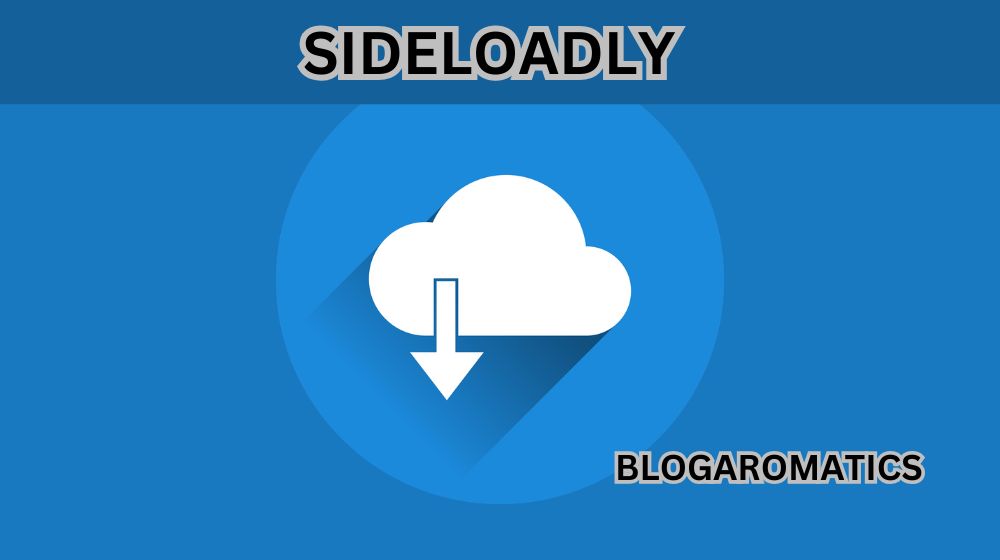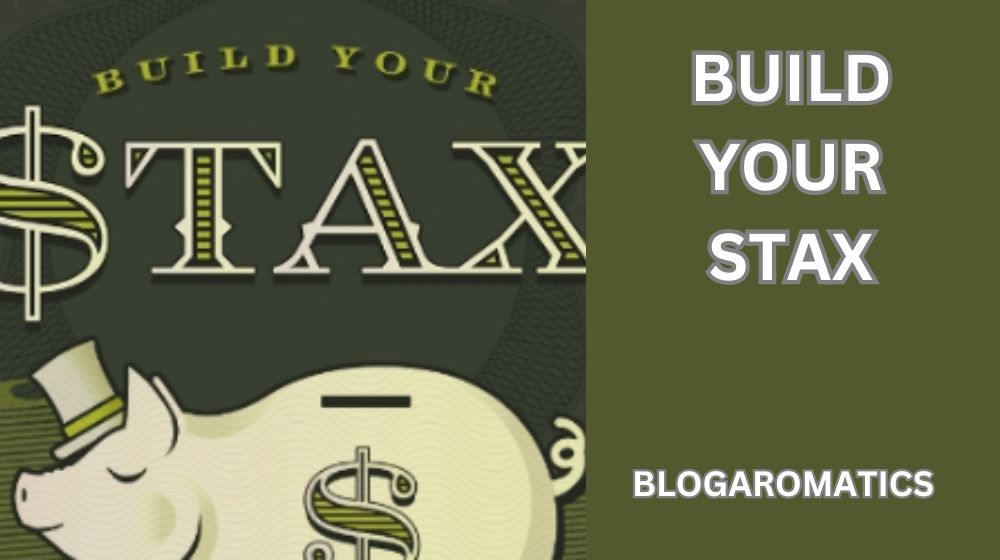What is Sideloadly and Why Should You Care?
Sideloadly is the must have tool if you want to sideload apps onto your iPhone or iPad without the App Store restrictions. Whether you want to install custom apps, beta versions or apps that are no longer available on the App Store, Sideloadly is the free solution. This article will cover everything you need to know about Sideloadly from installation to troubleshooting so whether you are a beginner or advanced user you will have all the knowledge you need to sideload apps safely and successfully by the end of this guide.
What is Sideloading?
Sideloading is the process of installing apps onto a device from an unofficial source, bypassing the App Store. Apple’s App Store has strict guidelines, sideloading allows you to install apps that are not available in your region or apps that don’t meet Apple’s approval criteria. It’s like installing software from a CD or another external device, except in the case of iOS, it’s done through third-party services, like Sideloadly.
Also Read: Etsiosapp Release Date & Must-Know Features Unveiled
Why Sideloading is Popular?
- Flexibility: Users can install apps that are not available on the App Store.
- Custom Apps: Developers use sideloading to install beta versions of apps or test new software without going through Apple’s approval process.
- Older App Versions: If Apple has removed an app or if you want an older version of an app, sideloading can bring it back to your device.
What is Sideloadly?
Sideloadly is a tool that makes sideloading apps for iOS users. Unlike other sideloading methods, Sideloadly has a user friendly interface and no jailbreak required. You can install IPA files on your device, iPhone, iPad or iPod. Here’s why Sideloadly is different:
- User Friendly: Sideloadly has a drag and drop interface, makes sideloading easier.
- No Jailbreak: Many sideloading tools require jailbreak which can void your warranty and expose your device to security risks. Sideloadly doesn’t require jailbreak.
- Cross Platform: Available for Windows and macOS, Sideloadly works on multiple operating systems, for all users.
- Latest iOS Support: Sideloadly supports latest iOS versions, you can sideload apps on latest devices.
Why Sideloadly?
If you are tired of App Store restrictions or want to test apps outside of Apple’s ecosystem, Sideloadly is the tool for you. Let’s get into the reasons you might choose Sideloadly:
1. Install Apps not on the App Store
Many apps get removed from the App Store due to various reasons like copyright violations, regional restrictions or just plain bad user reviews. With Sideloadly you can sideload apps that are not available on your device.
2. Beta Testing
If you’re a developer or tester, Sideloadly is perfect for installing beta versions of apps. Apple has a testing platform, TestFlight, but Sideloadly gives you more control over which version you want to install.
3. Older App Versions
Sometimes newer versions of apps introduce bugs or remove features you liked. By sideloading an older version of an app with Sideloadly, you can keep using the features you prefer.
How to Sideload Apps with Sideloadly
Now that you know what Sideloadly is and why it’s good, let’s get into how to use it. Follow these simple steps to sideload apps onto your iOS device:
Step 1: Download and Install Sideloadly
- For Windows: Download the Windows version from the website. After downloading, double click the installer and follow the prompts to install.
- For macOS: The macOS version is on the same website. Open the downloaded file and drag the Sideloadly app to your Applications folder.
Step 2: Connect Your iOS Device
Make sure your iOS device is connected to your computer via USB and your device is unlocked and screen is on.
Step 3: Download the IPA
The IPA is the actual app file you’ll be sideloading. You can download an IPA from a third-party source or create one from your own app. Make sure the IPA is compatible with your device’s iOS version.
Step 4: Log in with Your Apple ID
Sideloadly needs your Apple ID to authenticate the installation. Just log in with your Apple ID credentials. You’ll be using this for the installation and you won’t need to jailbreak your device.
Step 5: Start the Installation
Click the “Start” button to begin the installation. Sideloadly will take care of installing the app and signing it with your Apple ID. Once done the app will appear on your iOS device.
Sideloadly Troubleshooting
While Sideloadly is generally a easy to use tool, you may encounter some issues. Let’s go over some common problems and how to fix them:
1. “Untrusted Developer” Error
When opening a sideloaded app for the first time, iOS will display an “Untrusted Developer” warning. To fix this:
- Go to Settings > General > Device Management.
- Find the developer certificate for the app.
- Tap “Trust” to allow the app to run.
2. Installation Failed
If installation fails, make sure your Apple ID is verified and your device is connected to your computer. Also make sure the IPA file is not corrupted.
3. App Not Opening After Installation
If the app installs but doesn’t open, it’s probably because the app is not compatible with the iOS version you’re running. In this case look for an updated IPA or reinstall the app.
Advanced Sideloading: Tips and Tricks
For users who want to take their sideloading experience to the next level, here are some advanced tips:
1. Sideload Multiple Apps at Once
Sideloadly allows you to install multiple apps simultaneously. You can add multiple IPA files to the queue and sideload them in one go.
2. Use an App for Debugging
If you are a developer, you can sideload apps with debugging enabled. This will allow you to test apps in a real-world environment before pushing them to the App Store or distributing them to testers.
3. Handling Expired Apps
Sideloaded apps may expire after a certain period. To keep them active, you can re-sign the app using Sideloadly. If you’re using a free Apple Developer account, you will need to re-sign the app every 7 days.
Security and Legal Considerations When Using Sideloadly
While sideloading is a great way to get apps onto your device, it’s essential to keep some security and legal aspects in mind:
1. Security Risks
Since sideloaded apps bypass Apple’s app review process, there’s a higher risk of downloading malicious apps. Always ensure you’re getting IPA files from trusted sources to avoid compromising your device’s security.
2. Legal Concerns
It’s important to be aware of the legal implications when sideloading apps. Ensure that you’re not violating any copyright laws or terms of service agreements by installing unofficial apps.
Alternatives to Sideloadly
While Sideloadly is a great tool, it’s not the only one out there. Here are a few alternatives:
1. AltStore
AltStore allows you to sideload apps without a jailbreak. It works similarly to Sideloadly, but it requires you to install a companion app on your device.
2. Cydia Impactor
Cydia Impactor is another sideloading tool that works with both Windows and macOS. It’s a more advanced tool and requires some setup, but it’s an option for users who want additional flexibility.
Also Read: Unlock the Secrets of Influencersginewuld for Success
Conclusion: Why Sideloadly is a Must-Have Tool for iOS Users
In conclusion, Sideloadly is a user-friendly, efficient, and safe tool for sideloading apps onto your iPhone or iPad. Whether you’re a developer looking to test new software, a user trying to install apps unavailable on the App Store, or someone who just wants to use an older app version, Sideloadly offers a simple and free solution. Just make sure to follow the tips mentioned above to avoid common issues and ensure your apps remain safe and functional.
With Sideloadly, you’re in control of the apps on your device. So, why wait? Start sideloading today and explore the full potential of your iOS device.
Frequently Asked Questions (FAQs)
1. What is Sideloadly used for?
Sideloadly is a tool that allows you to sideload apps onto your iOS device without needing to jailbreak it. It’s ideal for installing apps that are unavailable in the App Store or for testing custom apps.
2. Do I need to jailbreak my iPhone to use Sideloadly?
No, you do not need to jailbreak your device to use Sideloadly. It works without any modifications to your device, making it safer and easier to use.
3. Is it safe to use Sideloadly?
Yes, Sideloadly is safe to use as long as you download the tool from official sources and install apps from trusted sources. Be cautious when sideloading apps, as they bypass Apple’s app review process.
4. How long do sideloaded apps last on my device?
Sideloaded apps may expire after 7 days if you’re using a free Apple Developer account. You can re-sign the app to extend its functionality.
5. Can I sideload multiple apps at once with Sideloadly?
Yes, Sideloadly allows you to sideload multiple apps at the same time by adding them to a queue.